2.02 is done! You can read about list of changes on site http://www.3d-brush.com/. I want to tell there mostly about two new features - topologocal symmetry and quick uv - mapper.
1) The topological symmetry.
If object have symmetrical polygons structure, the topological symmetry tool could be very useful. It does not requires that object should have geometrical symmetry. You need to pick two symmetrical faces to define that symmetry. It is something like tangent symmetry in Mudbox, but differennce is that in 3DB starting faces could be not adjacent. For examle, if you have two disconnected objects, like eyes or seats in car, you can define that symmetry anyway. But now you can not draw directly with that symmetry, you can flip layer, duplicate with symmetry or copy from one part of layer to other using that symmetry. May be it is good, because there will be less lags during painting :)
2) Quick UV-mapper
It is experimental tool, this is not fully-functional, complex mapper. It is very simple, but I hope very convinient tool. The main idea - to make uv-mapping interactive and quick. Every cluster will be unwrapped using LSCM unwrapping algoritm. When yo mark new seam or new cluster 3DB unwraps new clusters in realtime and shows you the preview of unwrapped cluster immediately, so that you can see the degree of distortion of every part. You can see in realtime when new clusters will appear, so you will not be able to forget some seam before unwrapping. You can see below the screenshot of this tool in action:
1) The topological symmetry.
If object have symmetrical polygons structure, the topological symmetry tool could be very useful. It does not requires that object should have geometrical symmetry. You need to pick two symmetrical faces to define that symmetry. It is something like tangent symmetry in Mudbox, but differennce is that in 3DB starting faces could be not adjacent. For examle, if you have two disconnected objects, like eyes or seats in car, you can define that symmetry anyway. But now you can not draw directly with that symmetry, you can flip layer, duplicate with symmetry or copy from one part of layer to other using that symmetry. May be it is good, because there will be less lags during painting :)
2) Quick UV-mapper
It is experimental tool, this is not fully-functional, complex mapper. It is very simple, but I hope very convinient tool. The main idea - to make uv-mapping interactive and quick. Every cluster will be unwrapped using LSCM unwrapping algoritm. When yo mark new seam or new cluster 3DB unwraps new clusters in realtime and shows you the preview of unwrapped cluster immediately, so that you can see the degree of distortion of every part. You can see in realtime when new clusters will appear, so you will not be able to forget some seam before unwrapping. You can see below the screenshot of this tool in action:
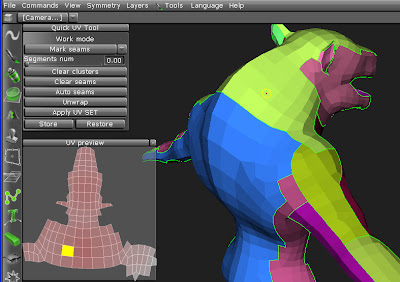
There is 3 modes in this tool: mark centers of clusters, mark seams, mark edge loops. In the last two modes you can mark seams by click and unmark them with CTRL+click. The first mode is something new. You can mark centers of clusters like it is shown on the screenshot: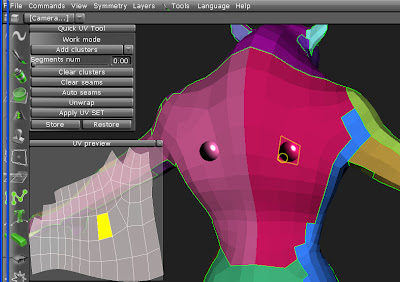
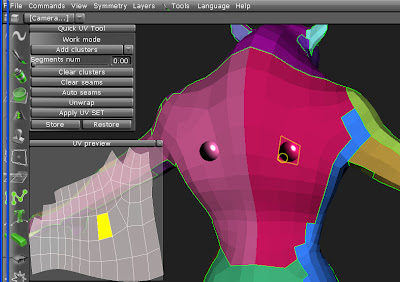
The next milestones - I want to implement FBX support, texture baking, space mouse support (if I will be able to buy it) May be someone can send to me that mouse? It is so difficult to get it in Ukraine!

No comments:
Post a Comment