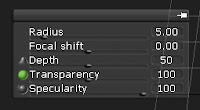
You can also assign focal shift change to mouse wheel in options. But when I have add the focal shift slider to the top panel I have understood that there is too many sliders. So I have made "flipping sliders" - now you can minimize/restore every slider on the top panel like it is shown on the screenshot below. The slider will be replaced with the button with the first letter of slider's name.
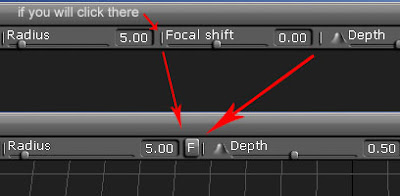 Also I have fixed bug when during filling using depth channel there was bugs in Sculpt mode. Also, Color pickers are now resizable and dockable. I have almost done more convinient preview of texture moving using cubic mapping. It was very inconvinient to move/scale texture in cubic mode because when you press RMB the preview of pen disappears. Now there is floating patch over the surface. Another important improvement - cursor shape depends on place where cursor is. Cursor changes it's shape over sliders, navigation controls, flipping sliders, movable windows headers, over surface and so on.
Also I have fixed bug when during filling using depth channel there was bugs in Sculpt mode. Also, Color pickers are now resizable and dockable. I have almost done more convinient preview of texture moving using cubic mapping. It was very inconvinient to move/scale texture in cubic mode because when you press RMB the preview of pen disappears. Now there is floating patch over the surface. Another important improvement - cursor shape depends on place where cursor is. Cursor changes it's shape over sliders, navigation controls, flipping sliders, movable windows headers, over surface and so on.

No comments:
Post a Comment