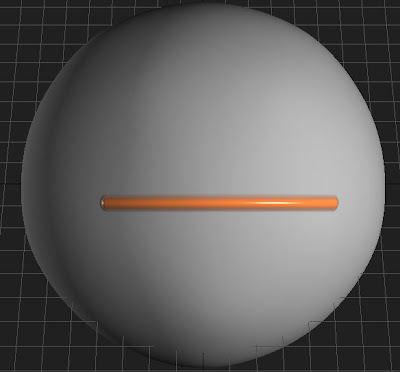 Then we should go to sculpt tool and distort it slightly using drag tool:
Then we should go to sculpt tool and distort it slightly using drag tool: 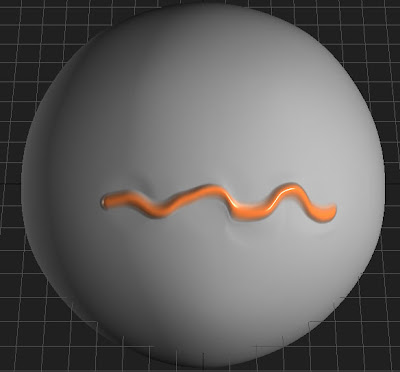
Then we should enter into low-poly mode. What will you see?
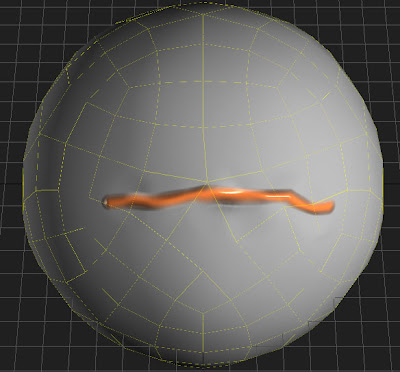
It is because you have distorted geometry, but texture is not distorted, so mesh looks improperly in low-poly mode. In thins case baking tool can help you. You should project new high-poly distorted mesh onto low-poly mesh. In this way you will get distorted textures. Please compare the result of usual export of normalmap texture with result of baking tool:
Simple export result:
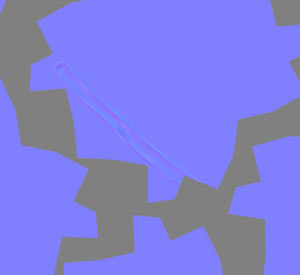
Baking tool result:
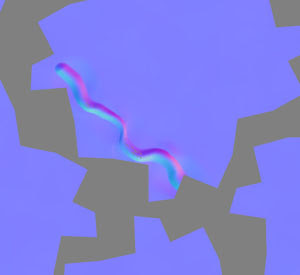 The differene is obvious - you have got the correct normal map using baking tool. The options for taking that normalmap are below:
The differene is obvious - you have got the correct normal map using baking tool. The options for taking that normalmap are below:[x] Use current low-poly mesh...
[ ] Use original positions ...
[ ] Smooth mesh
The options should be other if you need displacement:
[x] Use current low poly mesh
[ ] Use original positions...
[x] Smooth mesh
[x] Preserve positions ...
But the result will be better if you don't need displacement and need only normalmap. It is because of getting displacement is not trivial operation and mesh should be smoothed before. It is required because the displacement is difference between mesh and smoothed surface. I think that simple example shows you why baking tool is so important.

1 comment:
thanks for this demonstration/tutorial on the baking tool,I found it very informative.I recently bought 3d coat and im so in love with how easy it is to use and the interface for me is just right,I am a zbrush user and c4d user but 3dcoat still is invaluable to me in its own way,plus it paints better than bodypaint (Im so astonished) thanks so much.
kal
Post a Comment