Several days ago I have got to know that I can buy Space mouse ( http://www.3dconnexion.com/ ) in Ukraine. Many peoples asked me to make the support of that divice, so I have decided to buy it. The price was twice but anyway we have decided to buy it. But when we have come to that shop, they proposed us to take it for testing without any payment. In so way yesterday I have got Space Traveler. I was excited by that device, I have understood that it could be used not only for navigation but also for parameters variation. It has 6 degrees of freedom, so I can change 6 parameters. It could be really useful for 3D-Brush users. So, in couple of hours I have made navigation support - it was extremely easy. I like it! Several hours more - and variation of parameters was done. If you will press the key on space mouse it enters into vary mode (the icon on the top shows that you are in that mode). You can see it below:
Radius - zoom forward/back
Depth - pan vertically
Opacity - pan horizontally
Rotate pen - spin
Focal depth - tilt
Specularity - roll
I was excited with that, I like new navigation and how easy now to change pen parameters. I have decided to post new version. There was some other interesting changes. Now you can select several pen shapes simultaneously and paint with random pen. Also yo can store it into new presets window. In so way you can make hairs or skin details in very easy way. The screen below shows how looks multiple selection and presets panel:

Have a joy!

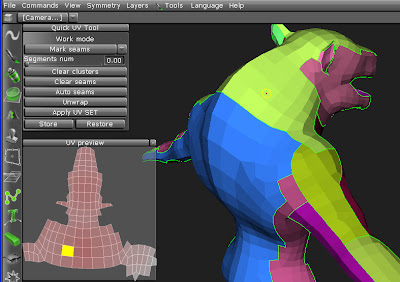
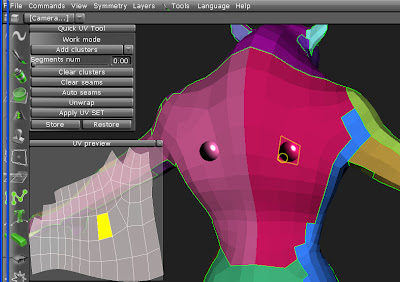
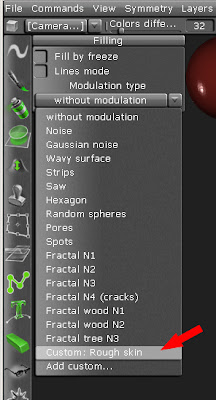
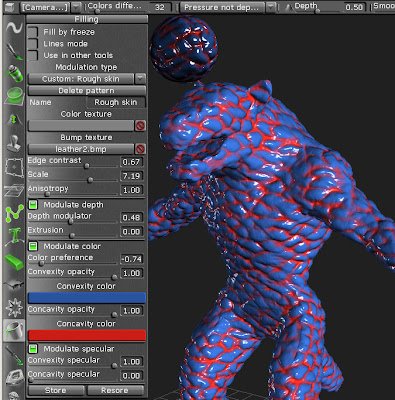
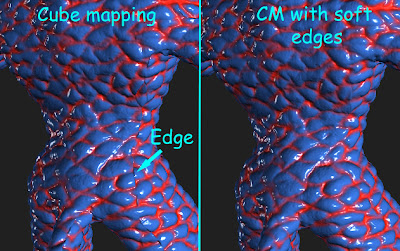
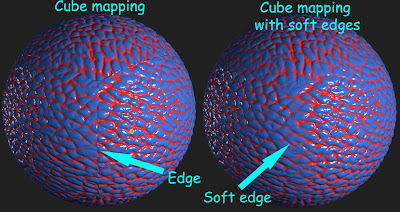 In so way you can texturize object seamlessly in very easy way. It is easy to create materials like skin or pores. I have add a sample material - something like dino-skin.
In so way you can texturize object seamlessly in very easy way. It is easy to create materials like skin or pores. I have add a sample material - something like dino-skin.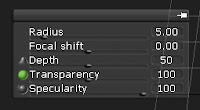
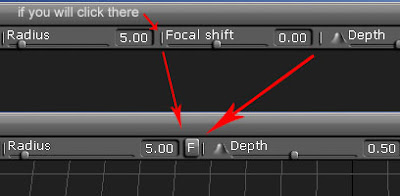 Also I have fixed bug when during filling using depth channel there was bugs in Sculpt mode. Also, Color pickers are now resizable and dockable. I have almost done more convinient preview of texture moving using cubic mapping. It was very inconvinient to move/scale texture in cubic mode because when you press RMB the preview of pen disappears. Now there is floating patch over the surface. Another important improvement - cursor shape depends on place where cursor is. Cursor changes it's shape over sliders, navigation controls, flipping sliders, movable windows headers, over surface and so on.
Also I have fixed bug when during filling using depth channel there was bugs in Sculpt mode. Also, Color pickers are now resizable and dockable. I have almost done more convinient preview of texture moving using cubic mapping. It was very inconvinient to move/scale texture in cubic mode because when you press RMB the preview of pen disappears. Now there is floating patch over the surface. Another important improvement - cursor shape depends on place where cursor is. Cursor changes it's shape over sliders, navigation controls, flipping sliders, movable windows headers, over surface and so on.
