3D-Coat 2.09 is almost done. There will be many new features. It will be essentially useful for LW users. The approximalte list of upcoming features:
1) Merging new objects is possible now! You can add new sub objects like eyes on your WIP.
2) Different uv-sets are placed on different textures, it allows you to use display memory more efficiently and get better quality.
3) You can choose resolution of every uv-set during import and change it any time. Also, you can change resolution of mesh separately for every uv-set.
4) Now you can group several materials (surfaces) into single uv-set
5) Select and move now supports symmetry.
6) Gradient select in sculpt mode works better with symmetry and works much better now.
7) Image picker has got navigation controls to scale/move/fit image

8) Wacom pen has got better support: opacity jitter is add for pen and every jitter can depend on pressure if you want.
9) All textures (color/normals/specular) and all uv-sets could be viewed in single window
10) New option in fill tool using gradient - filling with opacity fading
11) ... and filling with spherical gradient
12) New menu item - View->Browse to understand the structure of 3DC folders better
13) Move along motion in pen settings now works with symmetry
14) Stability improvements
15) It is possible to tweak uv-set in View texture mode. You can do it using RMB in wireframe mode.
16) Now you can edit not only in 3D, but in UV-plane! It is really complex change. Almost all tools support work in 2D and 3D. Just open View->View color texture and see how it works.
17) You can make seamless plane texturing in uv-plane! 3D-Coat now can be used very easily to tile textures and make relief. Just import plane and come to View->View color texture.
18) Hide/unhide/Fill can be applied to texture island (cluster)
19) Additional view mode for texture in UV - layout: shaded model
20) texture editor/viewer is in different movable/resizable window
21) shift - constrains for horisontal/verlical/diaginal movements of the pen. Click on surface and then press SHIFT
23) grids and snap to grid work in 2D - mode also
24) more correct export of texture with multiple uv-sets
25) new nice preview of pens and smart hints
26) it is possible to edit/export/import pens as 16 bit tiffs with 7 cannels - RGBA, Depth, Specular, Erase mask
27) small icons over materials to indicate what layers is in material (depth/color/specular)
28) 2D/3D grid are now in View menu
29) Smudge/collapse/expand tool in paint mode
I hope it will be most powerful update.
Welcome to beta-testing forum at
http://3dbrush.kriska.hvosting.net/forum/index.php?showforum=16

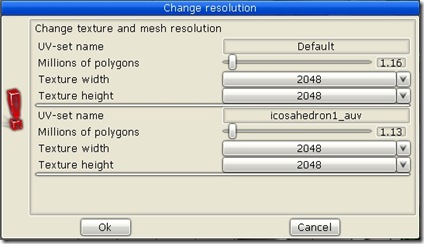
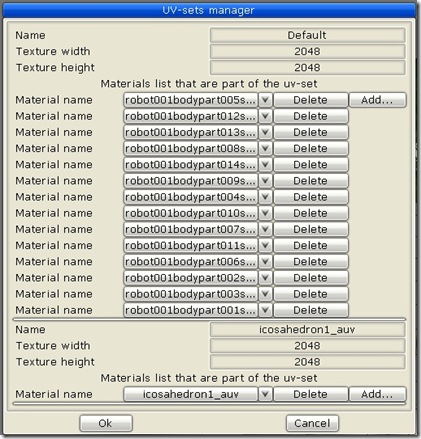
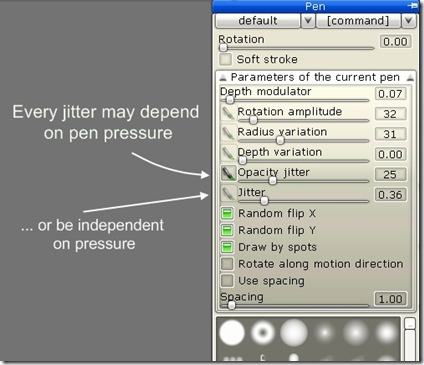
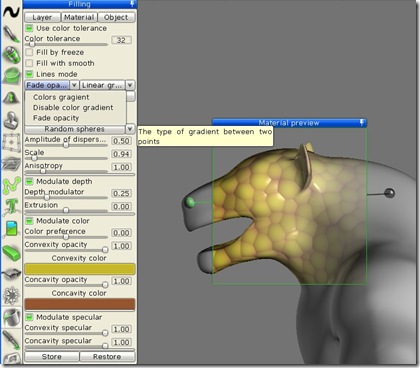

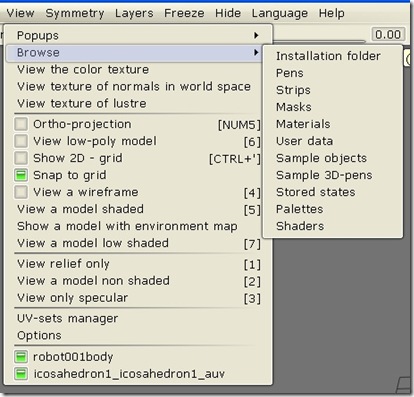
No comments:
Post a Comment