I have published 3D-Coat SDK. It allows to create plugins for export/import of different 3D-files. To start you should download and unpack
http://www.3d-coat.com/files/3D-CoatSDK.rar
Then you shoud open soluton ExportImport.sln. It requires at least MS VisualStudio 2008 Standart Edition to be properly compiled. Compile project. It is better to use “Release” configuration. You will get Odj.DLL file on output. This simple plugin is a sample for importing OBJ files. Obj.DLL should be copied to
$3D-CoatInstallationFolder\Plugins\MeshCodecs\
To understand how plugins work open files cMeshObj.h. You will see there class that is derived from cMeshCodec (It is defined in cIO.h).
class cMeshCodec {
public:
cMeshCodec() {}
virtual ~cMeshCodec() {}
virtual cRawMesh * Decode(const cData &Fm) = 0;
virtual void Encode(const cRawMesh &Mesh, cData *To) = 0;
virtual bool CanEncode(){return true;}
virtual bool CanDecode(){return true;}
};
To create new codec you should derive your class from cMeshCodec and re-define functions Encode and Decode. Decode should return filled object cRawMesh and Encode should fill Data structure cData using cRawMesh. You can look and discover objects cData and cRawMesh. After redefining functions you should change class name in ExportImport.cpp. I think it is very easy. The only not so easy task is filling/reading structure cRawMesh. It is mesh that consists of:
uv-sets (see GetUVSets() )
Matrials(surfaces) (see GetMaterials() )
Objects (see GetObjects() )
PositionVertices (see GetPositions() )
UV-vertices (see GetTexCoords() )
Normals (see GetNormals() )
Faces (see GetRaw() )
To understand how it works it is better to discover how cMeshObj.cpp encodes/decodes obj – files. I will explain slightly how Faces list is organised.
Faces are array of cVec3i – 3 integer values
Count, - amount of polygones in face
idMtl = MaterialIndex + (UV-set index<<16) – index of material and uv-set
idObj - index of object
Next “Count” values are 3-indices of vertices that are part of face
PositionIndex (index in array of position vertices)
TexturevertexIndex (index in array of texture vertices, can be -1)
NormalIndex (index in array of normals, can be -1)
The best method to learn is to ask in forum and discover how cMeshObj is done.

by Monsoon:
and many more...







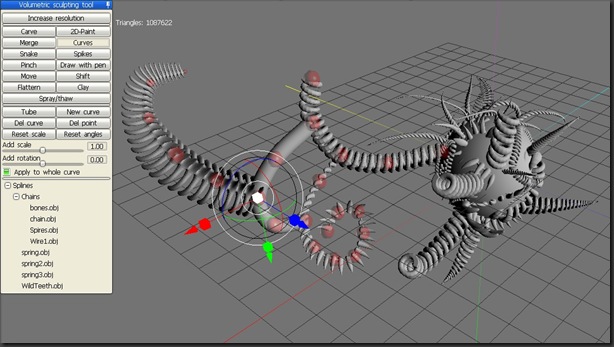
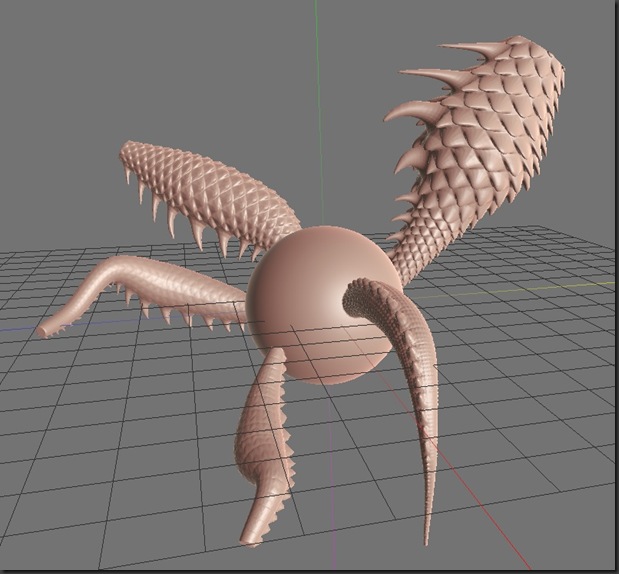
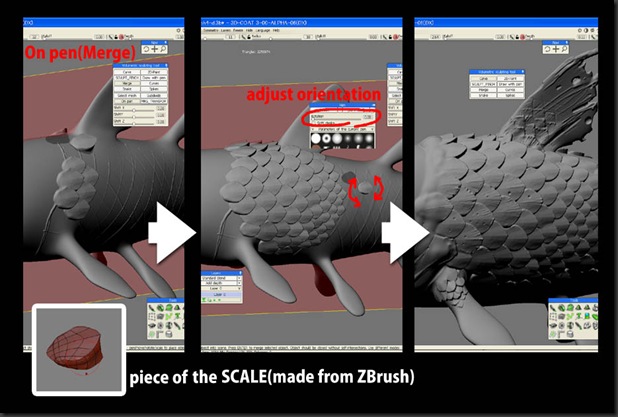
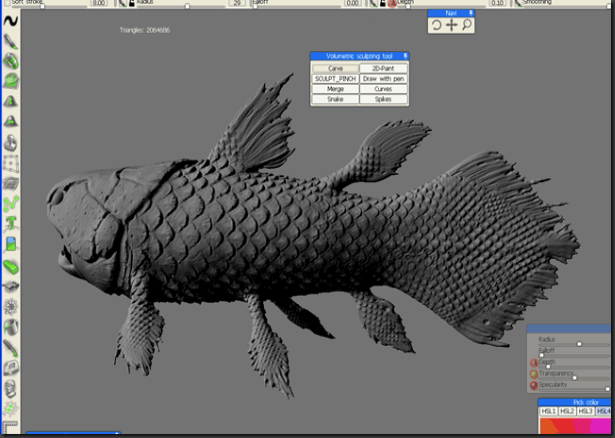

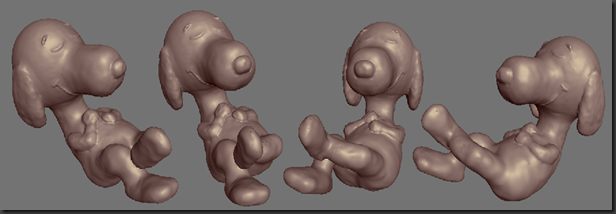
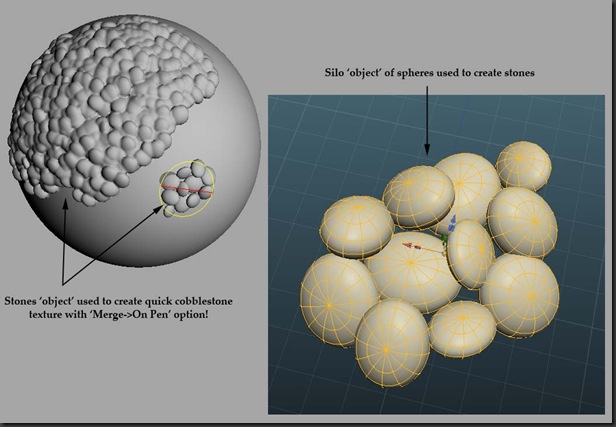

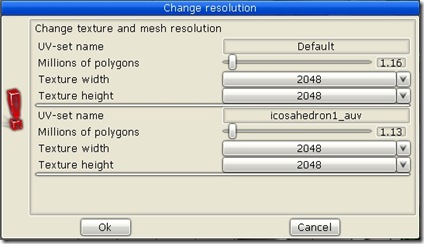
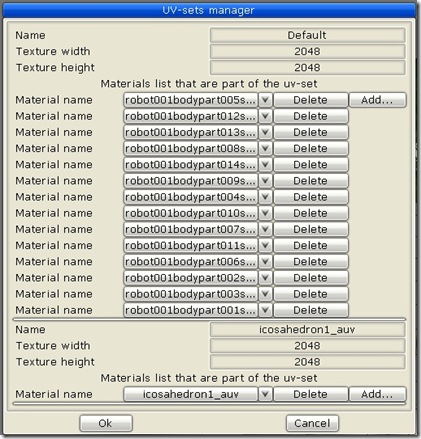

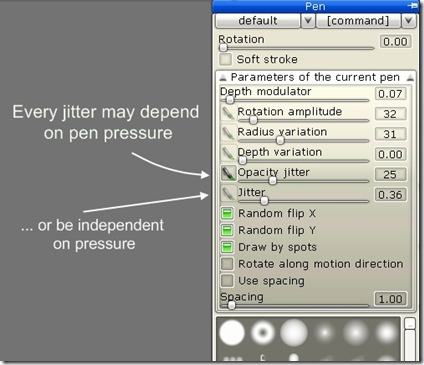
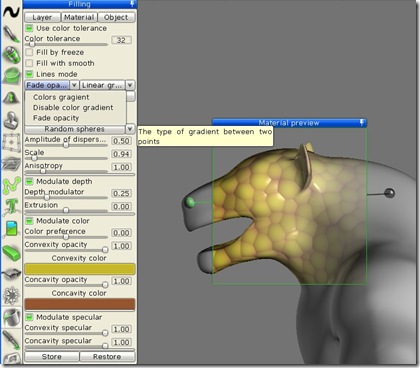

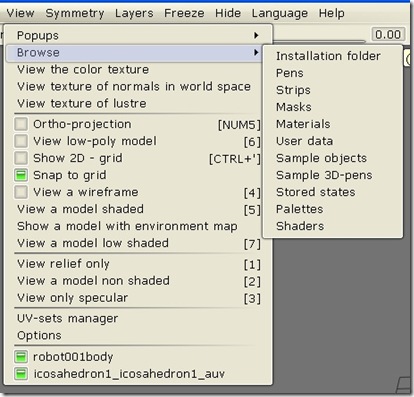

 2) Layers masking (linking) is implemented. You can undestand what is it by pictures below
2) Layers masking (linking) is implemented. You can undestand what is it by pictures below





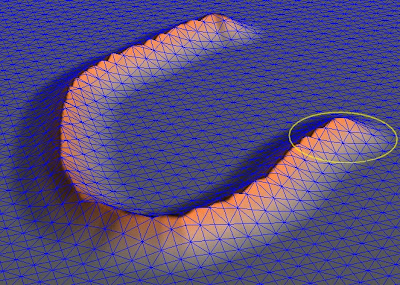
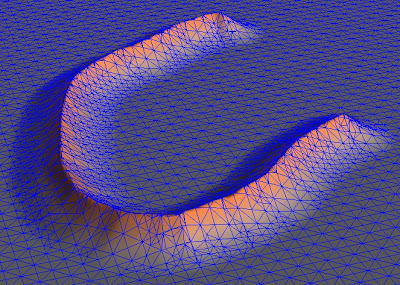

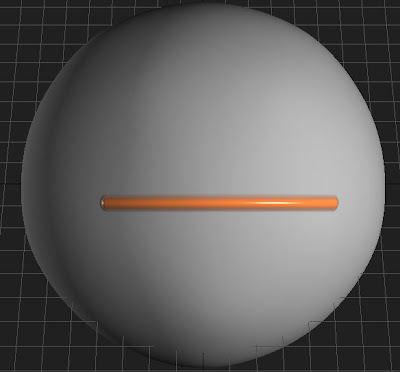 Then we should go to sculpt tool and distort it slightly using drag tool:
Then we should go to sculpt tool and distort it slightly using drag tool: 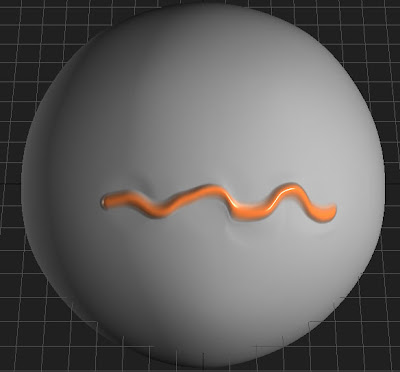
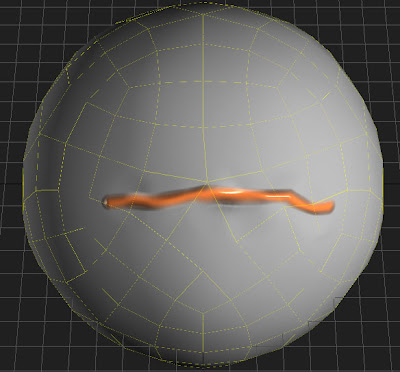
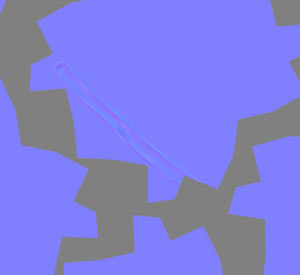
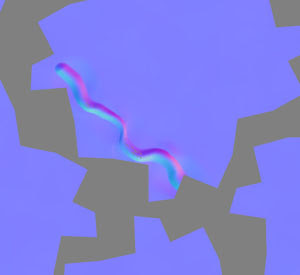 The differene is obvious - you have got the correct normal map using baking tool. The options for taking that normalmap are below:
The differene is obvious - you have got the correct normal map using baking tool. The options for taking that normalmap are below: